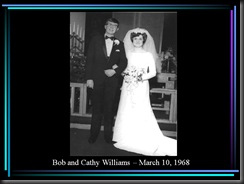Categories
I am going to try filing each post under a certain category, e.g. ‘Kids’. You can click on the category to see any posts that have been made under this.
Pages
Any separate web pages that we happen to put together would be here. There is a simple ‘About Us’ page for now, but mostly we will just post things each week.
Archives
As we have content over time you can click on a particular month to see what posts were made then.
Search
Simple enough, just enter some word or phrase to search previous posts for.
Filed under: Site Tips | Comment (0)
Links
‘Photo Gallery’
This is a link to our online photo gallery that I have setup and will soon be adding a ton of pictures to the recent ones that are there now. The link is http://photo.throughfaith.com, but the whole gallery does require a password to access that I provided to you in the e-mail about us setting this site/blog up. Just ask me if you forget the password or something.
The pictures can be viewed in various sizes, and you can download the full original for printing if you want. And supposedly the prints that can be purchased direct from the site are of high quality too
‘YouTube Family Videos’
This is just a direct link the YouTube video group I setup before so that you can see any videos that have been posted there. Remember that if a video is listed as ‘private’ on YouTube, as my Easter Egg Hunt video from an earlier post was, you still have to be logged into your YouTube account on the computer that you are using to watch a video that I may include in a blog post like the earlier Easter Egg Hunt. Here is the video link again – http://www.youtube.com/group/williamsbreakey
‘Message Boards’
This is a message board that I have setup where I thought that at some point we could have prayer requests and things like that, but I still need to configure it further – http://talk.throughfaith.com
‘Wiki’
This is a site like Wikipedia where you can collaborate to put information together, live a living encyclopedia. Like the message boards, I haven’t really configured anything much yet. Amy had considered putting together some Christian education material in an organized way that she has gathered over time for example. – http://wiki.throughfaith.com
Filed under: Site Tips | Comment (0)
Here we go again 
Subscribe
‘Subscribe for site updates by Email’
Clicking on that link allows you to submit an e-mail address so that you can be automatically notified if any posts are made. An e-mail is only sent each day if something has been added.
‘Subscribe to RSS Feed’
This is probably more for the geeks among us who want to use an “RSS Feed”. Clicking on this will allow you to subscribe to a web based feed and view an XML feed also. The link for the feed is below.
http://feeds.feedburner.com/throughfaith
Filed under: Site Tips | Comment (0)
Okay, what better place to discuss how this works than in a blog post 
If you look at the menu sidebar to the right on this page, I will work my way down from top to bottom with an explanation of each item:
Subscribe
‘Register to post comments’
If you click on this link on the right it will allow you to register as a user of this site, which basically to start with means that you add comments to any of the posts without me having to moderate them and approve as I would do with just any person who stumbled upon the site. You will just pick a username and provide your e-mail address, and an e-mail will be sent to you with a temporary password.
Provide your username and the temporary password that was e-mailed to you to login to the site, and check the ‘Remember box’ on the login screen so that you don’t have to login every time on the computer that you are using.
***Note: I have added additional security that only comes into play during this initial registration process, and I have e-mailed details about what is required to enter here when a popup dialog is shown.
After logging in you are taken to your Profile screen where you can provide other information, but you definitely will want to update your password in the bottom right of this screen and then click the ‘Update Profile’ button when complete. Now click the ‘View site’ link in the top left of this screen to go to the site home page, where you will be logged in.
Notice under each post on the site that there is a ‘Comment’ link that you can click and provide a comment without me having to read and approve it. Although take note that I have to approve the FIRST comment by everybody, so you won’t actually see the very first one you make until I approve it.
The e-mail also includes the login link if you ever need to login to the site again or want to on a different computer at some point – http://live.throughfaith.com/wp-login.php
Wow, that is a lot. I hope the rest is a little simpler sounding.
Filed under: Site Tips | Comment (0)
Mom and Dad:
40 years ago tomorrow you guys got started together.
We all love and appreciate you.
Here is a message from your grandsons (click to listen) –
And how about this trip down memory lane (click for larger version):
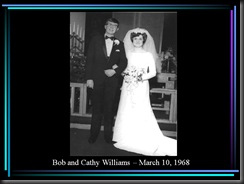
Filed under: Parents | Comment (0)
These are just a few recent pictures taken from March 6th.




Filed under: Kids | Comment (0)
Filed under: Kids | Comment (0)